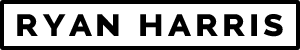automation
In my last post, I outlined the process of selecting Redbooth as our new project management platform. To warm up the transition to Redbooth, I continued using our old work flow management system (WFM) for about two weeks. Although this meant extra/duplicate work for me, it allowed me to become comfortable with Redbooth before cutting off WFM entirely.
With Redbooth the chosen champion, I wanted to get to work automating our internal tasks as much as possible. There are two primary areas in our company that log tasks directly with my team: sales and support.
I am a huge believer in task automation; more-so to reduce error than simplify process.
Automating Sales
Like many other companies, we use Salesforce as our CRM. When a Sales or Account Manager marks an opportunity sold, I wanted the job details of that sale to immediately be logged as a task in Redbooth–simply awaiting assignment. With our prior process there was only a semi-automated method which required the salesperson to remember to copy the job AND client contact to WFM, then manually assign the job to the production manager.
After a brief search I was able to determine that there was not a direct integration available between Redbooth and Salesforce. I knew I needed to turn to a third party connector service, I’d heard of these services, but never used one.
I first had a go with a commonly used connector called Zapier. Zapier is a breeze to use, and worked well to begin with, however in the live environment it failed epically. See why on my follow up post.
After realising Zapier wasn’t going to cut it, I found We Wired Web. Although We Wired Web has a steep learning curve, it is very powerful and performed everything I needed it to.
Finally, after trialling and configuring for days, I had a working solution in place! I anticipate this new automation will have the following positive results:
- Jobs are now sent to production immediately, and can be assigned up to a day earlier.
- The risk of jobs being lost or delayed before reaching production has been completely eliminated.
- Client contact details are automatically posted to the job and are much more up-to-date.
- Finance and production now have a single shared ID for jobs.
Automating Support
Zendesk is the wonderful ticketing platform used by our support team to assist clients with troubleshooting and training. When a production issue is raised with support, we needed a quick and automated process in place between Zendesk and Redbooth.
Fortunately, Redbooth and Zendesk have a custom integration in place to make life easier for everyone. Because of this integration, without ever having to leave Zendesk, one of our support agents can log a task in Redbooth. Then, when production updates the Redbooth task, that update is automatically posted back to the linked support ticket. The Redbooth/Zendesk integration will have the following results:
- The time to log a support issue with production has been drastically reduced. It’s now near immediate, and no longer requires the support agent to log a task in a separate system (WFM).
- The time taken to assign a developer has reduced significantly–now achieved in mere minutes.
- The developer’s comments are posted straight back to the support ticket. It’s not necessary to reassign tasks or notify the support agent via email/message/chat.
- Obviously the above also results in faster resolution times and better experiences for clients.
I love that feeling after successfully completing a project that you know will have a positive impact and lasting impressions. It felt amazing to finally have the Salesforce/Redbooth connection in place and working 100%.